Adding Python Scripts to PLAXIS
To start, simply go to Expert > Run Python script > Open... and select the .py file.
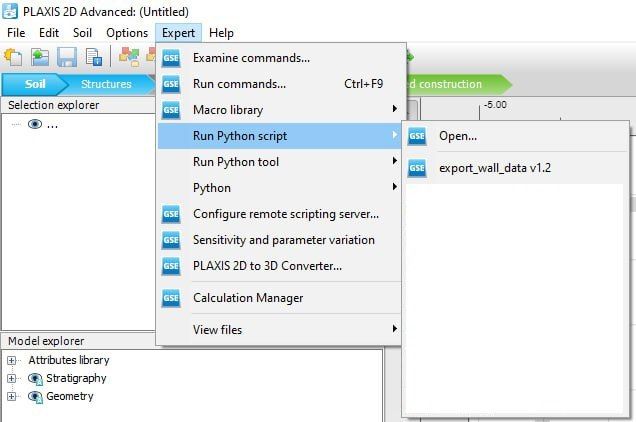
The program will then prompt you to start a server, which you can simply start by pressing the 'Start server' button.
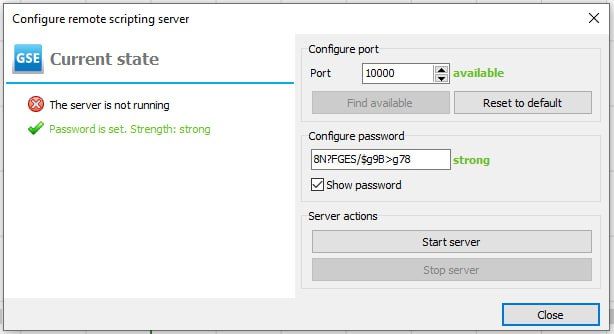
By default, the PLAXIS Input and PLAXIS Output programs are not directly linked, and targeted scripts should be opened from respective programs.
- Next: Setting Design Approach